Our PDF processing applets recognize structural elements based on the name assigned in the Subject field within the markup properties dialog in PDF editors.
Each type of structural element accepts certain attributes. To define element attributes, list each one on a new line in the format shown in the example below. Do not include units. All attributes are optional; default values will be applied if an attribute is not explicitly provided.
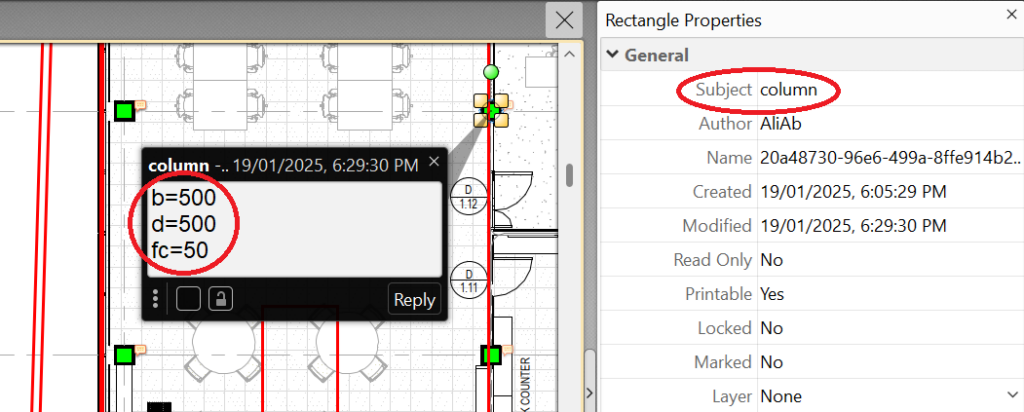
For better organization, it is recommended to place different types of element markups on separate layers within the PDF. While this improves clarity when working with the document, our applets do not rely on markup layers for reading data.
Important Notes:
- Our PDF processor does not support grouped markups.
- Rotations are only supported for rectangular markups.
The next section provides an overview of the supported element types and associated attributes.
origin
Supported Annotation Types:
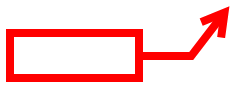
Attributes:
- None
column
Supported Annotation Types:

Attributes:
- b: Breadth
- Unit = mm
- Default = 0
- d: Depth
- Unit = mm
- Default = 450
- fc: Characteristic concrete strength
- Unit = MPa
- Default = 40
wall
Supported Annotation Types:
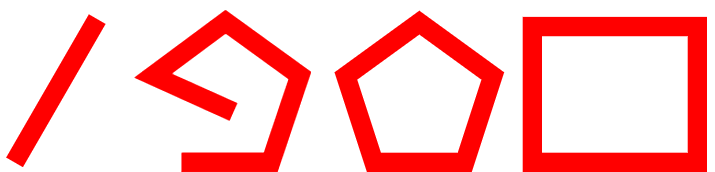
Attributes:
- t: Thickness
- Unit = mm
- Default = 200
- fc: Characteristic concrete strength
- Unit = MPa
- Default = 40
beam
Supported Annotation Types:
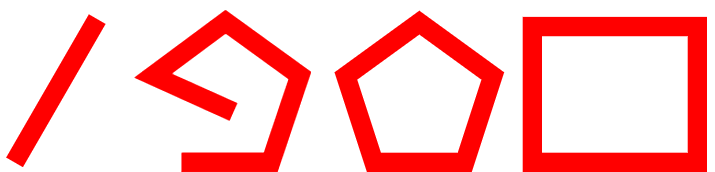
Attributes:
- b: Width
- Unit = mm
- Default = 1800
- d: Depth
- Unit = mm
- Default = 400
- fc: Characteristic concrete strength
- Unit = MPa
- Default = 40
slab
Supported Annotation Types:
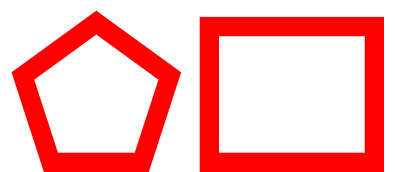
Attributes:
- t: Thickness
- Unit = mm
- Default = 200
- fc: Characteristic concrete strength
- Unit = MPa
- Default = 40
- prio: Priority in Ram Concept
- Unit = N/A
- Default = 1
opening
Supported Annotation Types:
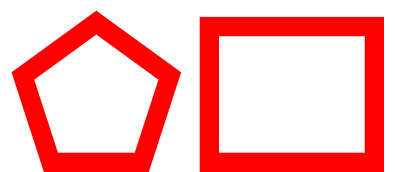
Attributes:
- None
point load
Supported Annotation Types:

Attributes:
- Pair of Loadcase and corresponding magnitude i.e. SDL=100
- Unit = kN
- Default = 100
line load
Supported Annotation Types:
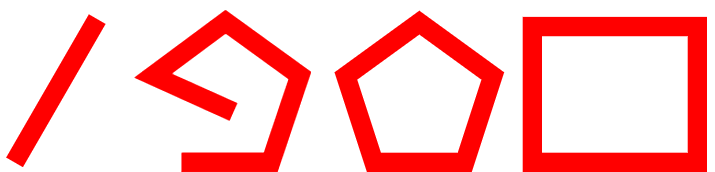
Attributes:
- Pair of Loadcase and corresponding magnitude i.e. SDL=15
- Unit = kN/m
- Default = 15
area load
Supported Annotation Types:
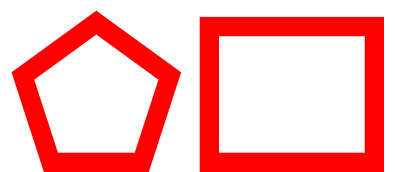
Attributes:
- Pair of Loadcase and corresponding magnitude i.e. SDL=5
- Unit = kPa
- Default = 5